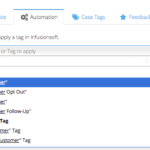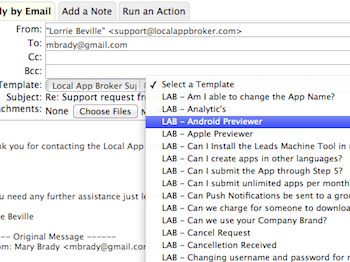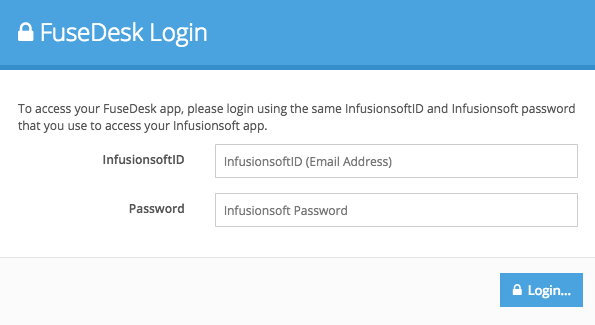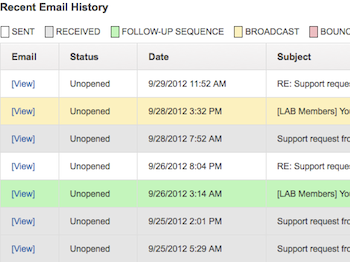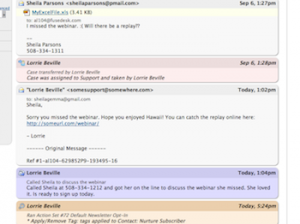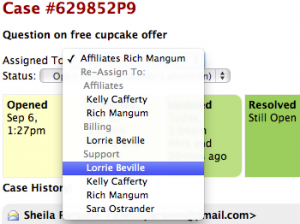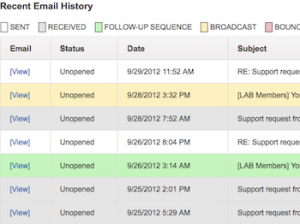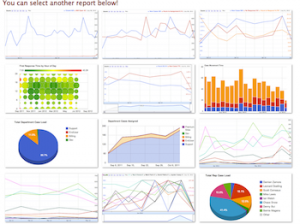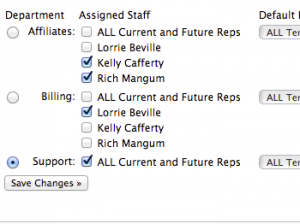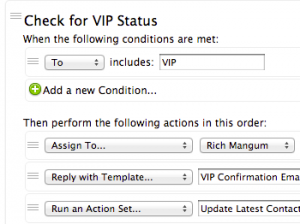ATTN: Keap Certified Consultants and Partners
It’s Time to Upgrade Your Clients to THE Help Desk and Messaging Platform Add-On for Keap
As a Keap Certified Consultant or Partner, you want the best for your clients.
Whether it's getting your client's Customer Support desk prepped before their next launch so they can handle the influx of new customer inquiries, or helping them upgrade to a more integrated solution so they can centralize their business in Keap, FuseDesk can help!
Our best Referral Partners typically have a number of Keap customers that they work with, handle implementation work for their clients and work directly with the decision makers within their clients' organizations.
Don't Just Take Our Word For It...
I only partner with companies whose products we use. FuseDesk is pivotal in our business. All my team happily recommends FuseDesk to the hundreds or coaching clients we have every year. The back-up and support from the Partner Program is at the same excellent level we have come to rely on as the product.
David Holland, EXELA Limited
Working with FuseDesk as a partner enables me to recommend the platform to my Infusionsoft clients with ease. We're often asked how we manage clients and customer service in our business and love showcasing how FuseDesk makes it easy to manage. The referral check is great but knowing our clients are set up with a great system is why we continue to partner with the FuseDesk team.
Kelly Azevedo, ShesGotSystems.com
Being a FuseDesk partner is awesome! We love the software and rely on it for ourselves and clients regularly. Having the opportunity to share it with other business owners who will benefit big time while also getting compensated for sharing it is icing on the cake.
If you're already using and loving FuseDesk, why not consider sharing it with other small businesses that would benefit as well? The process is incredibly easy and the rewards make it well worth your time and energy.
Patrick Conley, Automation Heroes, LLC
Working with FuseDesk as an affiliate partner has been a rewarding experience. The software practically sells itself and having the opportunity to share it with my Connected Sponsor Clients and other business owners who can benefit from using it makes me the hero! FuseDesk makes the process so simple, and getting those affiliate checks automatically in the mail is a nice added bonus!!
If you are thinking about utilizing FuseDesk or being an affiliate partner, don’t hesitate any longer.
Sheila Farragher-Gemma, Connect Sponsor
And Check out What Our Customers Are Saying...
The ability to fully integrate with Infusionsoft and allow every team member to access a complete case history of our customers is invaluable. We are not only able to streamline the process and decrease response time but we have actually decreased attrition rates and increased our upsell purchases... Thanks for everything! Spencer Tyler, Optimal Wellness Labs
FuseDesk is the back-bone of Customer Support. Utilizing FuseDesk, we reduced our return rate from 18.3% to 10.0%. On a $3.4m launch, that’s $282,200 in saved sales. If you are in this business and don't use FuseDesk, you are inefficient, give poor customer service and are missing out on a sure winner! Ed Diamonds, Diamond Law Center
We absolutely love FuseDesk and client satisfaction is through the roof since we switched to using it from using our previous system. The reporting gets a lot of use internally and FuseDesk works so well that we require all client communications go through it. Brett Warner, Pew Law Center
We were looking for a seamless solution for our Sales Reps and Customer Service Associates to use. When we heard about FuseDesk we immediately implemented it. The results have been nothing but amazing. Not to mention it's very easy to use and to implement.” Darcy Juarez, GKIC Insider's Circle
FuseDesk’s Partner Program Enables You to:
- Earn commission on new FuseDesk apps
- Prepare your clients for launches
- Create an on-boarding revenue stream
- Integrate your clients’ help desk
- “Wow” your clients with automation
Frequently Asked Questions
How do I get a FuseDesk App?
If you are a current Keap Certified Partner (KCP), you may receive a free FuseDesk app for the Keap app used for your business.
How much does the FuseDesk Referral Partner Program Cost?
There is no cost to join the FuseDesk Partner Program!
How much do I get paid as a Referral Partner?
As an active FuseDesk Partner, you're eligible to receive 10% recurring commissions on all FuseDesk and FeedBolt apps referred during your active partnership. Qualified Partners can earn up to 25% recurring commission as long as you and your team actively use FuseDesk - either in your own business or on behalf of one of your clients. If your partnership lapses, you'll forfeit any previously referred app commissions.
When do I get paid?
We run partner commission reports and send electronic payments within the first two weeks of each month.
How do I get paid?
All payments are made via PayPal.
Take a Look Inside FuseDesk...
One-Click Access to Automation and Action Sets
Leverage the full power of Keap by applying Keap tags, running Keap automation and applying Infusionsoft Action Sets on a contact right from FuseDesk. Need to cancel a subscription, untag someone as a current customer, tag someone as a past customer, remove their site access, and add them to a reactivation campaign? Easy! One Click runs the automation AND saves the results of the action set to their case history.
Access All Your Existing Templates
Access all of your existing Infusionsoft templates right inside of FuseDesk and create new custom reply templates to handle your most frequently asked questions. Using the powerful mergefields and automation links built into Infusionsoft, you can personalize your emails, include custom fields such as a customer’s username and password to access a membership site, embed automation links so you can track who clicks on the links you include and more.
Single Login with FuseDesk LoginSync Technology
Why require your support team to remember multiple usernames and passwords to multiple systems? With FuseDesk’s LoginSync Technology, your team uses the exact same username and password they currently have setup with Keap. When their password changes in Keap, it’s instantly changed for FuseDesk. When you lock out a rep in Keap, they’re locked out of FuseDesk, and when you add a new rep in Keap, they can instantly access FuseDesk!
Add Emails, Calls, Notes and Action Sets to Any Case
While viewing a customers’ case, you can easily reply by email, log a phone call, add an internal note, or run an action set. Everything you add to a case not only shows up in the case history, but also attaches to the contact’s record inside of Keap. Never again have to bury all of your correspondence in a smattering of notes inside of Keap. Case Histories keep all case activity easily and clearly organized in FuseDesk.
View Full Case History in One View
No more jumping up and back on a contact’s profile trying to find emails, notes, and unlinked information in all different parts of a Keap contact record. With quick contact search right in FuseDesk, you can easily see all of a contact’s cases, and on each case, you’ll see all related emails, calls, internal notes, case transfers, automation, and action set results. With all the right information at your fingertips, FuseDesk is leaps and bounds beyond just email.
Easily Transfer or Escalate Cases Without 'Forwarding' an Email.
FuseDesk isn’t email; FuseDesk is powerful case management, meaning no more “forwarding” an email to someone on the team, hoping they’ll take care of the case, and hoping that it doesn’t “fall through the cracks.” With one click, you can re-assign a case to a team member, move a case between departments, or escalate a case to a manager or team lead for additional help.
Goodbye to Time-Wasting Endless Copying and Pasting
With third-party support systems, if you are tracking the cases in Infusionsoft, too, this typically involves your support team opening a case, copying the email address to their clipboard, going to Keap, searching for the contact, looking up the history, copying the original email, pasting it into Keap, copying a template, pasting it into the support desk, copying mergefields, pasting them into the case reply, copying the reply, pasting it into Infusionsoft, and so much more. FuseDesk’s full integration means goodbye to time-wasting copying and pasting!
Access Key Customer Information Automatically
When viewing a case in FuseDesk, we automatically link up the incoming email to the best contact possible in Keap, giving you same page access to key customer contact information, other cases opened by the same contact, and other cases opened by the contact’s linked company. With one click access to the contact record in Infusionsoft or their linked company record (if applicable), you’ll have all the information at your finger tips to best handle your customer’s inquiries with ease and speed.
Powerful Reporting to Provide Measurable Insights
At a glance, you’ll know who on the support team is taking care of cases – and who’s letting them fall through the cracks. With one click access to team-wide sent emails, you can assure that company messaging is on track, and that team replies are helping customers in the best way possible. Add to that our powerful reporting engine to view case volume, assignment times, response times, resolution times, and more, and couple that with our one-click data export, you have access to all of your key metrics both in and out of FuseDesk.
Multiple Departments to Better Handle Cases
Easily organize your cases between multiple departments. You can organize cases into logical departments like Sales, Support, Billing, Affiliates and more, OR maybe divide them up by product line like Product A, Product B, Brand C, Brand D, Membership, or whatever fits your business. Assign reps to your departments and set department specific templates so that, for example, emails from the Product A department come from a different email address and have alternate contact info. You could even provide a special department just for your VIP clients! The possibilities are endless!
Powerful Automations for Handling Inbound Emails
Automatically organize incoming email (that aren’t part of an existing case). This way, emails for one of your brands or product lines can automatically be assigned to the right department, or email that include a certain keyword can be automatically routed to a particular person. Think of the possibilities of automatically responding to requests for lost passwords, running action sets, creating Keap opportunity records, applying tags, starting or stopping a follow up sequence, and so much more – all from just one email!